Expiry dates are set to the end of September by default. You can change the licence activation period in years by adjusting the date in the ‘expiry’ column.
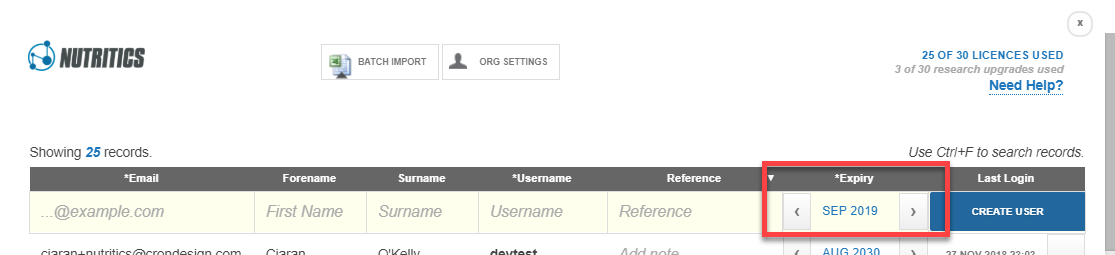
To reclaim a licence, simply set this expiry date to a year in the past, and a new licence slot will become available for redistribution. Once a licence has been expired for more than 1 year, it will be archived into a folder at the bottom of your user list. Click this folder to view archived users and to reactivate an expired account if necessary.